How To Make Title, Trailer & Text Animation Look Like a Cinematic Movie Intro. This video is about how to create a Title, Trailer & Text Animation that Look Like a Cinematic Movie Intro in Kinemaster. This is Kinemaster Tutorials Channel for Kinemaster lovers. Here you will find almost any kind of Kinemaster tutorial.
To make this title animation all you have to do is first watch my video tutorial and download the free project file from the button below. I created this tutorial in a very simple way, to give you the easiest way to learn. This title animation is useful for your youtube channel intro, movies, or if you sell you can also present your product in an epic way with this great title.
Title, Trailer & Text Animation PROJECT FEATURES :
– Full HD Footage
– Kinemaster App
– Easy to use
– No plugins are required
– Customizable
– Video tutorial available
– Music Included
| Used App | Kinemaster – Click Here To Download |
| PixelLab – Click Here To Download | |
| Video Quality | HD Format |
| Tutorial | Available |
| Template | Available |
Download Project From From Below
Download from below. A download button appears below after the stop countdown 🤗
[adinserter block=”1″]Every Tutorial on my channel is made with Love and Hard work, So don’t forget to leave a commentS 🤗 .
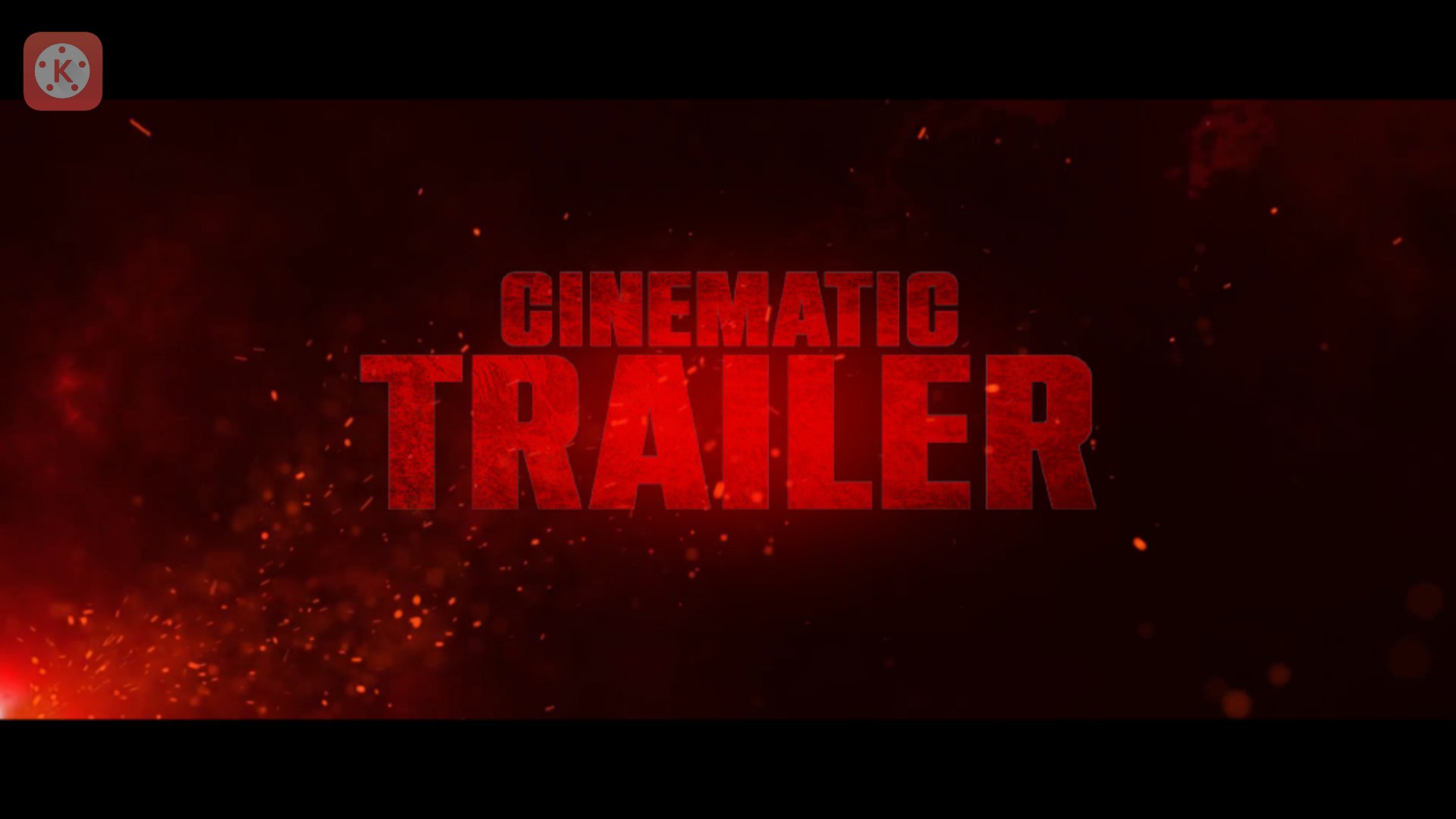
Super
Hi sir
Bhai Kuch Naya Text Animation Lao Naa Jaise Thriller Type Vibe Aaye